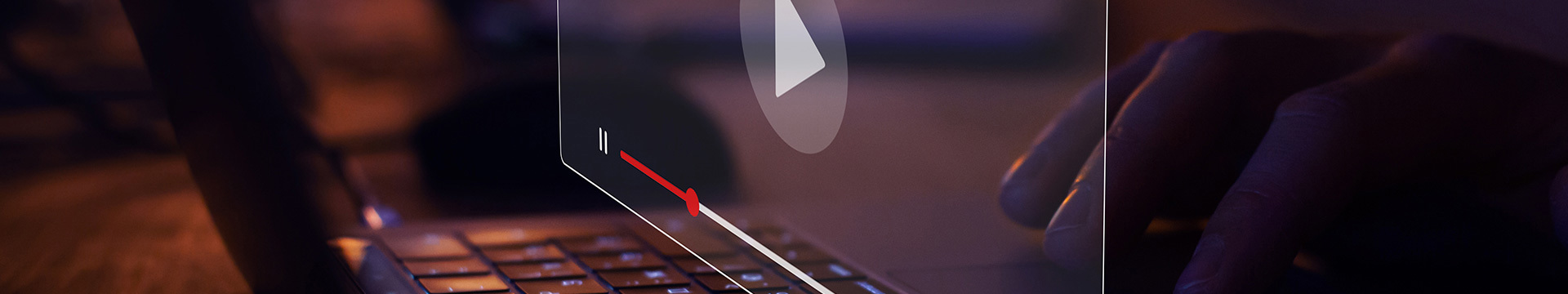
How to View Available Inventory
Improve Productivity with Real-Time Inventory on Crescentelectric.com
Real-time inventory at your preferred branch is available when you login to crescentelectric.com. Boost your productivity and save time by ordering products you know are in stock and ready to ship next day—or available to pick up at will call.
We’ll show you how:
How to Search and Filter
Go to crescentelectric.com and click in the large search bar.
Start typing and search results will start to appear.
Tip: For full results, press ‘enter’ or click on the magnifying glass that’s located on the right-hand side of the search bar.
To filter results, go to the left-hand side and check the boxes for more options. For example, filter results by Brand, Category, or In Stock.
Are you a Crescent Electric Business Customer?
special pricing and view available quantity based on your location.
For example, select an item, and under “Availability,” you’ll see the number available at your preferred location.
If the item you want says “Available to Order,” that means the item is located at a distribution center or Crescent Electric location outside your area. You may place an order, but shipping could take a little longer.
When you’re ready to check-out, you may request Crescent Truck delivery or, if you need the item right away, you can request it be held at Will Call and you can come pick up the parts right away.
Don’t have a Crescent Electric Business account?
Select an item, and under “Availability,” you’ll see available quantity at the nearest distribution center.
If the item you want says “Available to Order,” that means the item is located at a distribution center or Crescent Electric location outside your area. You may place an order, but shipping could take a little longer.
Now it’s your turn!
